Why Photographs Aren’t Always Sharp
Please note, you can view any image in this tutorial at a bigger size by clicking the image.Summary
After comments by a judge at a recent competition night and looking at some of the general images on my club’s gallery site, it has become obvious that there are some image sharpness issues among the member’s images. I know that all of us are affected by blurred images and that at times this is an art choice by the photographer however, there a considerable number of images that aren’t sharp in our galleries and beyond.
The reason I have put this tutorial together is because I want to be able to help people understand why the problems exist and what they can do about overcoming them. There is a possibility that people just don’t know ‘why’ that this is happening to them.
What is Out of Our Control
There are reasons for poor image sharpness that we can’t easily fix and these are usually because of a technical problem or an equipment shortfall. The kit lenses that come with new cameras for example often produce poor quality images especially at extremes of zoom or at the edges of the lens which is mainly due to their cheaper build quality. Also, some more expensive zoom lenses perform poorly at their extremes and there is also damage and breakdowns thrown into the mix as well. These issues can only normally be overcome by replacing or repairing the equipment. There is another issue where a lens can back or front focus but that is a very technical fix and we won’t be discussing that particular issue in this post.
What We Can Control
What We Can Control
There are several reasons for blurred shots and they will be listed below in a section of their own. These problems are usually caused by a lack of knowledge, experience or an outside influence but they can be overcome once we can identify them. However, identifying the problem is usually where people fall down because if you don’t know why it is happening, then you can’t fix it. So, that’s enough words about nothing, let’s get into the tutorial.
Common Causes of Focusing Problems
Common Causes of Focusing Problems
- Shutter Speed Too Slow
- Camera Movement/Camera Shake
- Depth of Field Too Narrow
- High ISO & Cropping
- Focusing on the Wrong Subject
- Focusing System Set on an Incorrect Mode
- Camera too close to Subject
This normally occurs when hand holding cameras and the light is low. This is likely the biggest cause of blurred shots for most photographers especially beginners. For e.g. using a 400mm lens at 1/30th second will likely cause blurred shots. This is because we cannot hold the camera steady enough for 1/30th second duration and therefore this movement or shake manifests itself as a blurred image. These images are normally completely blurred all over with nothing sharp at all as per the image below.
With longer lenses such as 100mm or greater, the movement is exaggerated greatly at the subject end. For example if you hold a snooker cue out horizontally and look at the end, it will be moving around much more than at your hand end and this same thing happens at the point of focus with the subject when the shutter is open in your camera.
In the days of film photography there was a general rule that in order to get sharp images from a hand-held camera the shutter speed needed to be at least one second divided by the focal length of the lens. So the layman’s method of using this would be if you were shooting with a 100mm lens then the shutter speed needed to be at least 1/100sec. Of course we don’t have 1/100th second shutter speed on the majority of cameras so we would select the next faster speed of 1/125th second.
This rule is generally still true today but of course in film days all 35mm cameras had a film size of 35mm. Today we have cropped sensors and anti-shake systems such as Image Stabilisation (IS) in Canon or Vibration Reduction (VR) in our Nikon cameras and lenses. These have an effect on this general rule which we need to be aware of so that we can work out the shutter speed correctly.
For full frame camera bodies such as the Canon 5D series or the Nikon D800 series etc. the above rule applies correctly because their sensor is comparable in size to the 35mm film in older cameras. However, with advent of cropped sensors the above speed calculation varies depending on the camera because the focal length changes depending on the amount of crop. What the term ‘Cropped Sensor’ refers to is a sensor that is smaller than the standard 35mm film or full frame sensor and just to make it more difficult, different camera types and different manufacturers make a variation of different sized sensors. The amount that sensor is reduced from the 35mm size is called the ‘crop factor’.
For example, if we use a 100mm lens as an easy reference and mount this lens on a cropped sensor camera such as the Nikon APS-C format SLR, D5200, we need to know the crop factor to work out the focal length and ultimately the shutter speed required to capture a sharp image when we shoot handheld. I happen to know that this camera has a crop factor of 1.5 and for the techs amongst you, it means that the sensor is ¾ of the size of the 35mm or full frame sensor.
The effect that the crop creates is that it multiplies the focal length of the lens. So, we multiply the actual focal length of the lens (100mm) by the crop factor (1.5) which is 1.5 x 100mm = 150mm. Therefore, the 100mm focal length of the lens fitted to a camera with a crop factor of 1.5 changes the focal length to 150mm. This means that we now need a shutter speed of 1/150th second and again as most cameras don’t have this speed we use the next higher which is 1/160th second.
With Canon APS-C cameras such as the EOS 650D, they use a sensor that has a 1.6 crop factor. If we then use the same formula 100mm x 1.6 = 160mm, this means that the shutter speed should be at least 1/160sec for hand held shots.
Now having worked all of that out, we can almost disregard this information if we have Image Stabilisation or Vibration Reduction in our lens or camera body. What these systems do is attempt to counteract camera shake by moving a group of lenses using gyroscopic sensors that detect movement. In earlier lenses Canon state that you would be able to shoot hand held 2 stops slower than normal. With the later lenses they claim that you can achieve up to 5 stops slower although it is likely that in reality it is 3 or 4 stops.
What this means is that you can achieve hand held shots at slower shutter speeds. For example, when using a 100mm lens without stabilisation on an APS-C camera, we know that we need a shutter speed of 1/160th second. However, if that lens has stabilisation that can reduce the shake by 4 stops then theoretically, we only need a shutter speed of 1/20th second (rounded up to 1/30th sec).
I'm sure that's all as clear as mud!
Camera Movement/Camera Shake
This is a very similar problem to what’s defined in the previous section and it can definitely be caused by the slow shutter speed mentioned above. However, there are a number of other things that can cause movement of the camera at the decisive moment and I’ll start explaining this with a story.
One night shoot in Melbourne, we were at Birrarung Marr by the Yarra River shooting night shots of Princes Bridge. I was helping out with some of the less experienced members when I was asked by an established photographer to give them a hand. He said to me “try as I might I cannot get sharp shots, can you see what I’m doing wrong?” After checking out the camera settings and the mounts on the tripod for rigidity I asked the photographer to go through the actions of taking a shot. It only took one shot to see the problem but I asked him to take several just to ensure that this was the consistent problem. What was happening was as soon as he used the remote and opened the shutter, he grabbed the tripod leg to steady himself and wait for the exposure to end. He was not aware that he was doing this and this was what was causing the camera to shake and give him a blurred image.
Other issues can be the wind blowing the camera on a tripod or the tripod stood on unstable ground such as a wooden walkway, soft vegetation or a floating jetty when people are moving about. Having the stabilisation mode on when the camera is mounted on a tripod can also cause shake that blurs an image. Even the lifting of the mirror in a DSLR can cause shake in certain circumstances. Another common cause is using the shutter button instead of a remote release on a longer focal length lens. To see why this is the case, mount your camera onto a tripod with your longest lens. Extend it to full zoom and then switch on live view and focus on an object about 200 meters away. Then zoom the live view in as far as you can and let the camera settle. Then, whilst watching the LCD screen touch the camera shutter button, this will show you how much movement occurs and I think you'll be surprised by this.
Depth of Field Too Narrow
One night shoot in Melbourne, we were at Birrarung Marr by the Yarra River shooting night shots of Princes Bridge. I was helping out with some of the less experienced members when I was asked by an established photographer to give them a hand. He said to me “try as I might I cannot get sharp shots, can you see what I’m doing wrong?” After checking out the camera settings and the mounts on the tripod for rigidity I asked the photographer to go through the actions of taking a shot. It only took one shot to see the problem but I asked him to take several just to ensure that this was the consistent problem. What was happening was as soon as he used the remote and opened the shutter, he grabbed the tripod leg to steady himself and wait for the exposure to end. He was not aware that he was doing this and this was what was causing the camera to shake and give him a blurred image.
Other issues can be the wind blowing the camera on a tripod or the tripod stood on unstable ground such as a wooden walkway, soft vegetation or a floating jetty when people are moving about. Having the stabilisation mode on when the camera is mounted on a tripod can also cause shake that blurs an image. Even the lifting of the mirror in a DSLR can cause shake in certain circumstances. Another common cause is using the shutter button instead of a remote release on a longer focal length lens. To see why this is the case, mount your camera onto a tripod with your longest lens. Extend it to full zoom and then switch on live view and focus on an object about 200 meters away. Then zoom the live view in as far as you can and let the camera settle. Then, whilst watching the LCD screen touch the camera shutter button, this will show you how much movement occurs and I think you'll be surprised by this.
Depth of Field Too Narrow
Depth of Field (DoF) is the most technical of the focussing issues listed here and it is the amount of the photograph from front to back that has acceptable focus. This is a very common issue and it can be due to a lack of understanding regarding DoF or maybe because at that time it was all you could capture given the circumstances. Commonly, close up or macro photography creates the situation where the image has very little in focus. This is due to the characteristics of the lens, the aperture and distance to subject all contribute to this problem. Learning to manage focus points or manually focussing is essential to get an acceptable shot. This is not a tutorial to explain how DoF works so here is a description of how it changes. In general, the longer the focal length is, the narrower the DoF will appear to be. Focal length doesn't actually affect DoF but it does magnify it and make it appear to be shallower. The wider the lens aperture is (smaller number) the narrower the DoF becomes. The closer the distance to the subject is the narrower the DoF becomes.
For example, a narrow aperture (f/16) and a large distance to subject will give you an enormous DoF.
In contrast to this, a wide aperture and short distance to subject will give you an extremely narrow DoF.
For example, a narrow aperture (f/16) and a large distance to subject will give you an enormous DoF.
In contrast to this, a wide aperture and short distance to subject will give you an extremely narrow DoF.
Below is a couple of charts that as a rough guide, attempt to show the changes to the DoF when any of the variables are changed. I have used a 5D with a full frame sensor to create these tables therefore, figures may vary depending on the camera used as this is only a guide to show how the changes effect DoF.
Distance to Subject Changes
Aperture Changes
Some of you may wonder why I have included this in a sharp image tutorial. However, as any wildlife photographer will testify, you often can’t get close to a subject and the light is low so a higher ISO is needed to get a sharp shot. When your images are processed and you end up having to crop an image substantially to get a favourable result, you magnify the effects noise in the image and in most cases this effects sharpness. To this end I do not shoot wildlife in anything other than ISO 100 and if I cannot use this setting I will forgo the shot rather than be disappointed later.
In the image below, you can clearly see the noise in the image. This was taken at ISO 1600 using a Canon 450D which doesn’t have very good ISO performance. The noise has pretty much rendered the detail in the flower as useless.
In the image below, you can clearly see the noise in the image. This was taken at ISO 1600 using a Canon 450D which doesn’t have very good ISO performance. The noise has pretty much rendered the detail in the flower as useless.
Missed Focus or Focussing on the Wrong Subject
This is a very common issue and is undoubtedly caused by a lack of understanding of the cameras focussing systems. Anyone who always uses their camera on multi point focussing mode will most likely have suffered from this problem more often than not.
So why is this a problem?
The multi-point or all point focussing mode, regardless of how many focus points your camera has, will always focus on the closest subject that falls under one of the focussing points. Provided of course that there is enough contrast for it to work. The camera will not be able to focus on subjects that have no contrast such as a white wall or other plain areas. The problem with using this mode is that the camera does not know what you need to focus on so therefore chooses the closest and this may not be what you want in focus. Obviously, this becomes even more of an issue when you have only a narrow DoF to work with.
The image blow is an example of what can happen when a multi-point focus is used in a situation where it doesn’t work correctly. This has also been made more obvious because the dog is very close to the camera and the DoF is very small making the eye even more blurred. Obviously the dog’s nose has high contrast therefore the camera has focussed on it as it is the closest high contrast object under the multiple focussing points. What the photographer should have done is taken control of the focussing system or use manual focus to get the eye sharper.
So why is this a problem?
The multi-point or all point focussing mode, regardless of how many focus points your camera has, will always focus on the closest subject that falls under one of the focussing points. Provided of course that there is enough contrast for it to work. The camera will not be able to focus on subjects that have no contrast such as a white wall or other plain areas. The problem with using this mode is that the camera does not know what you need to focus on so therefore chooses the closest and this may not be what you want in focus. Obviously, this becomes even more of an issue when you have only a narrow DoF to work with.
The image blow is an example of what can happen when a multi-point focus is used in a situation where it doesn’t work correctly. This has also been made more obvious because the dog is very close to the camera and the DoF is very small making the eye even more blurred. Obviously the dog’s nose has high contrast therefore the camera has focussed on it as it is the closest high contrast object under the multiple focussing points. What the photographer should have done is taken control of the focussing system or use manual focus to get the eye sharper.
There are three options that would have allowed the photographer to focus this image correctly.
- The easiest and least sophisticated option would be to switch to manual focussing and focus on the eye. However, this may not be an easy task if the dog is moving its head around.
- The second option would be to switch the focus system to allow you select the focus point that is over the dog’s eye but again difficult if the dog keeps moving.
- The third and the option that I would choose would be to enable the centre focus point only and focus that point on the dog’s eye. Then whilst still half pressing the shutter button, recompose and grab the shot.
I always have my camera set with only the centre point activated but this can also create problems when you don’t have an understanding of how the system works. The two images below are taken with only the centre focus point active. The girl was initially in the centre where focus was achieved and has now been moved to the right third of the image to create a better composition but she has moved away from the centre focus point. Because that focus point is now on the background trees, the camera has done what it has been instructed to do and has re-focussed on those trees and now the subject is blurred
The choices to rectify this are exactly the same as with the dog image above however, because the girl is more stationary than the dog then all three are viable options. It is also likely that the multi-point focus would have worked correctly in this shot because the girl is the closest to the camera and the depth of field from this distance is likely enough to keep the subject entirely in focus.
Focussing System Set on the Wrong Mode
Separate from the focussing point settings is the focus modes and in Canon cameras they are One Shot, AI Focus and AI Servo. Here is a quick description of what they do
- One Shot – This is a static mode that retains the focus even if the camera is moved away from the original focus point and the shutter remains half pressed. This mode is useful for static subjects that won’t move after focus is achieved such as portraits and landscapes.
- AI Focus – Best used with a single focus point, this is the first of two dynamic focus modes and it is chiefly used for subjects that may move around in the same area such as a bird hopping around the branches of a tree. The focus will stay on the object provided that the point that achieved the original focus is kept on the subject.
- AI Servo – Again, best used with a single focus point this is a similar mode to AI-Focus but is used where the subject may be moving around with the addition of being able to track the subject if it moves towards or away from the camera as long as the focus point is kept on the subject.
So why can these modes get you into trouble when they are used incorrectly?
Let’s take the photograph we looked at previously with the girl and the trees in the background. If we have the girl positioned in the centre of the shot and the focus mode on the camera set onto ‘One Shot’ with just the centre point active. If we then half press the shutter to lock the focus and then ask the girl to move slightly to the right to get a better composition and take the shot all is well and as long as the shutter is kept half depressed the girl remains in focus. If we change the settings slightly so that the camera is set on ‘AI Servo’ instead of One Shot and re-run this scenario, we find that as soon as the girl steps away from the focus point, the camera re-focusses on the trees in the background.
As an alternative scenario to the one above, let’s again look at the photograph we looked at previously with the girl and the trees in the background. If we have the girl positioned in the centre of the shot and the focus mode on the camera set onto ‘One Shot’ with just the centre point active. We then again half press the shutter to lock the focus but this time ask the girl to move nearer to the camera she will walk out of the depth of field of the focus point and we will no longer have focus on her resulting in a blurred subject. However, if the camera setting is changed again to ‘AI Servo’ and the girl walks towards the camera, the focus mode will keep the focus on the girl as long as the focus point stays on her and the shutter remains half pressed.
Camera Too Close to the Subject
On the odd occasion usually during close up or macro photography we can have a scenario where the camera cannot attain focus because it is closer to the subject than the minimum focussing distance for the lens that is in use. Normally this isn’t a problem because there is a setting in the camera that says that the shutter cannot be released without first attaining focus. However, in some DSLR’s this setting can be overridden and the shutter can be released without first achieving focus on the subject. Once the setting is over-ridden then it can apply to all scenarios because the shutter can be pressed whilst the lens is still acquiring focus resulting in a blurred image.
Note* Some images in this tutorial were sourced from the internet. If you feel that any of these are your image(s) and it has had its copyright breached please advise me ASAP and I will arrange to have the image substituted.
Dave Sumner
Note* Some images in this tutorial were sourced from the internet. If you feel that any of these are your image(s) and it has had its copyright breached please advise me ASAP and I will arrange to have the image substituted.
Dave Sumner
dave@imagistic.com.au




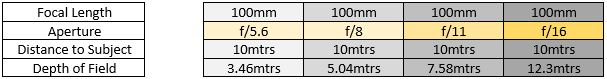



No comments:
Post a Comment
Thank you for commenting, please keep it clean and friendly, cheers.